Frequently
Asked Questions

Who is CBA?
We are system integrators with security specialists, network specialists, software developers, technicians, well-trained support engineers, and a customer success team to provide you with excellent quality service. We provide you with innovations that suit your business needs and solutions that will keep you moving forward.
For more info visit: www.cba-gbl.com
What is WebRTC?
WebRTC is an open framework for the web that enables Real Time Communications in the browser. It includes the fundamental building blocks for high-quality communications on the web such as network, audio, and video components used in voice and video chat applications. The WebRTC is an effort being standardized on an API level at the W3C and the protocol level at the IETF.
What is CBA Live Assist?
CBA Live Assist is a software development kit (SDK) product based on the cutting-edge Web Real Time Communication (WebRTC) technology. To implement CBA Live Assist, we embed various CBA Live Assist functions, such as voice, video and chat communications, co-browsing, annotation, document push, and form filling, within your system, website and mobile apps. Real-time communication creates brilliant customer experience for corporate service and support.
Does CBA Live Assist interoperate well with other Cisco products?
Yes. If the Cisco product worked with Remote Expert Mobile (REM), then CBA Live Assist should work with the same functionality. REM is basically a re-branded version of CBA Live Assist.
How does CBA Live Assist differ from Cisco’s Remote Expert Mobile?
There are no material differences between the two products. Both of these products have the same features and were built off of the same source code. Both share the same functionality; however, REM is now End-of-Sales (EOS) while CBA Live Assist is still available for licensing.
What SDK’s are available out of the box when I purchase a CBA Live Assist License?
CBA Live Assist provides Android, iOS, Web Consumer, and Web Agent SDKs. All are customizable.
Environment FAQs
Is it compatible with iOS and Android?
Yes! Live Assist is compatible with both of these operating systems.
What is CBA Live Assist’s licensing model?
Our licensing model is Per User. Therefore, this will affect the number of concurrent sessions agents engage with CBA Live Assist.
What is the CBA Live Assist network architecture?
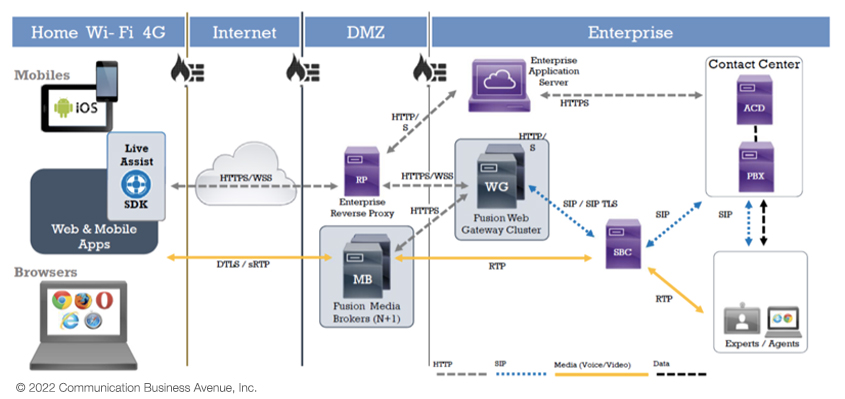
Can I see how CBA Live Assist works and some use-cases?
See the following videos to see how CBA Live Assist works and some use-cases:
Use Case: Health Care https://youtu.be/HORF_-1xBOE
Use Case: Insurance https://youtu.be/xdBtVkwT9t4
Financial Services https://youtu.be/W8nb5ks3J58
What server resources are needed to install CBA Live Assist?
CBA Live Assist can be installed on bare-metal or a virtual server running CentOS or another variety of Linux. Specific server resources (CPU, memory, disk capacity, etc) vary depending on the size of the installation. A sizing tool is available once a reseller agreement is signed.
Can customers use their own smartphones or tablets with CBA Live Assist?
Yes. CBA Live Assist functions can be built into custom-made mobile applications or a mobile web browser platform such as Chrome.
What browsers does CBA Live Assist co-browse and other features work on?
CBA Live Assist works well on most modern browsers (Chrome, Firefox, Safari, Edge). WebRTC is a widely accepted standard that is built-in to most browsers. However, there is support for non-WebRTC browsers by use of a plug-in.
Since Cisco’s REM is EOS, can an installation of REM be migrated to CBA Live Assist?
Unfortunately, there is no migration path from REM directly to using CBA Live Assist. A new installation is needed for CBA Live Assist and then services can then be cut-over to existing infrastructure.

